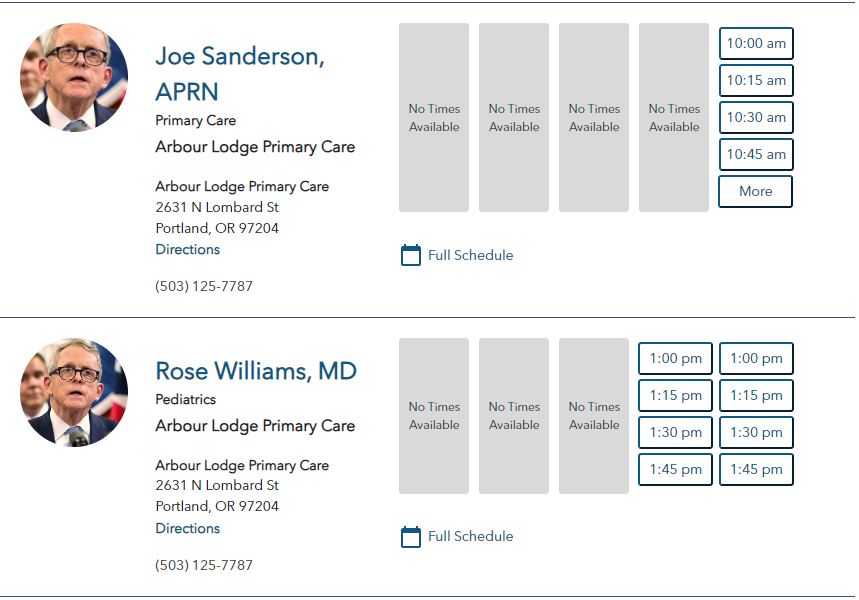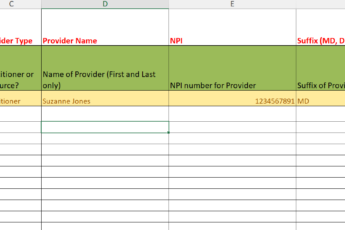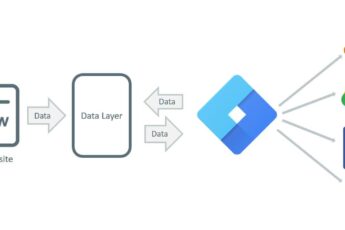When it comes to InQuicker 2.0, many customers have asked, “What is the optimal provider profile image photo size”? This Best Practices article aims to answer that question.
What is the Optimal 2.0 provider profile image size?
InQuicker 2.0 incorporates a rounded provider profile photo with an image viewport size of 109×109 pixels. In order to images to appear crisp on high definition retina display screens, the recommended InQuicker 2.0 image size is 300×300 pixels. InQuicker will automatically adjust these square images down to the correct size for best display given the device the customer is using. This image size ensures that the very top most, bottom most, and most left and right pixels of the image will be displayed in the image view port with just the rounded corners of the image being overlayed with a white foreground to create the rounded profile image.
I am a legacy InQuicker customer, how does converting to InQuicker 2.0 impact my provider profile images?
As a legacy InQuicker customer, your legacy provider profile images are a vertical rectangle with a size of 150×190 pixels. When converting to InQuicker 2.0, the InQuicker software will analyze your existing provider profile photos and find the dead center of the image and crop off the top and bottom 20 pixels. See image below as an illustration. The green x in the dead center of the image represents where the InQuicker software will calculate the crop point from.

Once converting to InQuicker 2.0, you may experience the top of your provider profile photos (the hair and forehead) as well as the bottom (the chest) being automatically cropped.
The hair and foreheads of my providers are getting cropped off, HELP!!
If the hair and foreheads of your providers are getting cropped off, the images that are being used are a victom of the dead center image cropping rules as discussed above. The solution to this issue is to resize your provider headshots to the optimal image size for InQuicker 2.0… 300×300 pixels.
Interested in using InQuicker for Facebook, LinkedIn, Twitter marketing?
If you plan to use InQuicker for Facebook, LinkedIn, Discord and other social apps that use Open Graph, or on Twitter which uses Twitter Cards, guess what – there is another preferred image size for that. InQuicker takes pride in being highly optimized for SEO, and that includes your social pages. For images to appear well on social media, the recommended image size is 1200x630px.