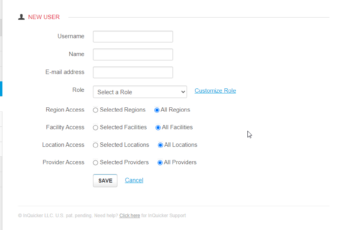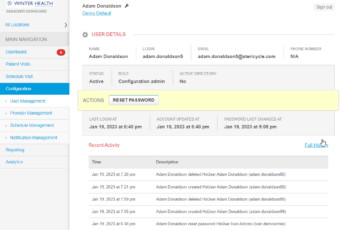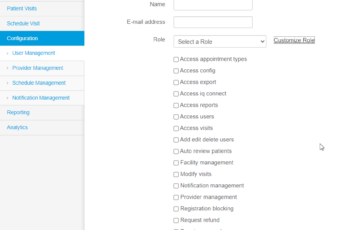It’s inevitable, users sometimes forget their password to their InQuicker account. When this happens, current health system users with an Admin user role have the ability to reset passwords for others. This knowledge base video will walk current health system Admin users through the process of resetting someone’s forgotten password.
Adam Donaldson
Adam Donaldson started with InQuicker in January, 2019 as an Implementation Manager. Adam is well experienced in all aspects of InQuicker and is a subject matter expert in InQuicker as it relates to new account builds, existing account maintenance, integrated and non-integrated schedule troubleshooting, and more. Currently Adam functions as Sr. Manager of Implementations and oversees an international team of Implementation Managers, Implementation Specialists and Project Managers.Related Posts
How to Add a New Console User
January 19, 2023
Employee turnover happens, new locations pop up, and there are times when it is applicable to add new users to the InQuicker customer console. When these situations arise, we have...
How to Delete an InQuicker Customer Console User
January 19, 2023
Turnover happens in every industry and healthcare is no exception. As turnover occurs, you may find yourself needing to remove InQuicker customer console access for an employee who no longer...
Customizing User Roles
January 19, 2023
When creating or editing a user, you’ll have to select a specific role. Each role has different abilities and each role can be customized. Below is a table that shows...