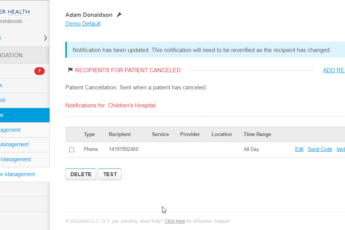There are many situations where a health system may want to remove or delete an existing notification. InQuicker console Administrators who have Notification Management access are able to delete their own phone, fax, email, text or page notifications. To do so, follow along with the steps in the knowledge base video below.
Adam Donaldson
Adam Donaldson started with InQuicker in January, 2019 as an Implementation Manager. Adam is well experienced in all aspects of InQuicker and is a subject matter expert in InQuicker as it relates to new account builds, existing account maintenance, integrated and non-integrated schedule troubleshooting, and more. Currently Adam functions as Sr. Manager of Implementations and oversees an international team of Implementation Managers, Implementation Specialists and Project Managers.Related Posts
Edit or Modify Existing Notifications
January 19, 2023
There are many situations that may occur where health systems need to make modifications or edits to existing phone, fax, email, text or page notifications. When these situations arise, console...
Create a New Notification
January 19, 2023
InQuicker can notify you via phone, fax, email, text or page any time a patient schedules or a patient cancels. These notifications are especially helpful when the schedule is non-integrated...